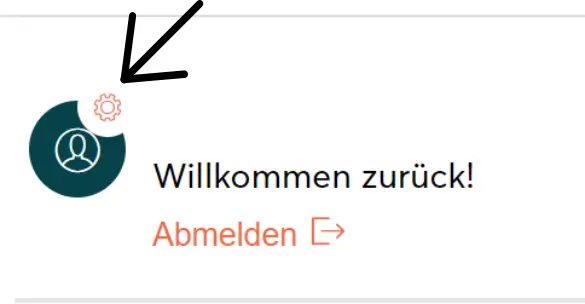- SOLARWATT Manager
- SOLARWATT Manager portal
- User settings
User settings
Management of your personal data and remote maintenance access to your user account
Calling up the user settings
- Go to energymanager.com and log in
- Click on the gear icon at the bottom of the left menu bar
Personal data
In the Personal data section, you can edit your address and email address, among other things. The user name corresponds to the login you selected when you registered.
Profile settings
Language
Language of the SOLARWATT Manager portal user interface.
Temperature
Unit of the temperature display in the Heat (Analytics) section.
Currency
Currency in which the financial calculation is carried out under Finances (Analytics)
Feed-in tariff
Remuneration for the electricity you feed into the public grid. Basis for the calculations under Finances (Analytics).
Remote maintenance
You can use the remote maintenance option to manage access to your EnergyManager. All persons who have access to your EnergyManager can be seen in the Monitoring my system overview. You can deny access to your system at any time. Access by your installer and service employee serves to ensure the smooth operation of your system. Access is solely for the purpose of rectifying any complications that have arisen with your system.
My account
Under My account you can assign yourself a new password or delete your account on the assigned EnergyManager.
Deleting your account is irrevocable. A new account can only be created by your installer. Please contact support if you're stuck.